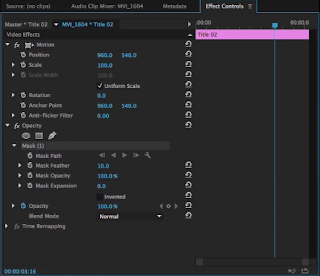Monday, 1 May 2017
Saturday, 8 April 2017
Evaluation Question Four
Monday, 6 March 2017
Evaluation Question Three:
Evaluation question three: What have you learnt from your audience feedback?
Saturday, 4 March 2017
Evaluation Question Two:
Thursday, 2 March 2017
Evaluation Question One:
Evaluation Question One: In whats ways does your media product use, develop or challenge forms and conventions of real media products?
Media Platforms:
YouTube:
Like many short films I premiered by short film on the video sharing platform YouTube. This website was created in 2005 and brought by Google in 2006 and is an extremely popular platform to share with its estimated one billion users per month. This website is also very popular with the younger generation with 67% of the US views coming from people aged 18-34, therefore making it the best platform for me to upload my work and reach as many of my target audience as possible. The website is also very developed through ways you can share media through the use of functions such as likes, rates, subscribers, views and shares, therefore the media product can be shared by viewers and then go on to reach even more members of my target audience. The comment section of the website was also helpful in the development process of the short film as anybody watching can comment on my work giving me valuable and effective audience feedback easily. YouTube is often used in large blockbuster film campaigns to upload trailers and sneak peaks to build a hype for a film as the website can be accessed by almost anybody. YouTube is often used by independent film makers to upload their products as the website is a free and extremely popular service so therefore I used it to upload my short film.
Vimeo:
Another platform we could have uploaded our short film onto was the website Vimeo, this is often used by filmmakers to upload their work as it preserves the quality of the film. We decided against uploading our short film to this platform as it isn't used frequently by those within the age range of our target audience. The platform also doesn't offer as many share and social options as YouTube therefore we felt it would limit the number of people who viewed our product. However as this platform is popular amongst independent film makers we have flouted this common convention.
Blogger:
To present my film poster and my double paged magazine review I used the platform blogger. This flouts the conventions of these media products as these would usually be physically printed, however due to our small budget by uploading these to the internet it makes them more accessible to our target audience as they can reach larger audiences. On the other hand it could be argued that we are conforming to conventions as it is becoming more common for movie posters and magazines to transfer from printed copies to online versions as these can reach a wider audience without the larger cost of printing.
Conventions followed within my short film:
The video below displays conventions that my short film conformed to as media product. All the clips used in the video are from short films I have previously looked at or analysed within the process of making my short film. I chose these short films to compare with mine as they each have a narrative similar to mine for example I Miss You follows a relationship and my short film follows the protagonist's friendships. 1500 Words follows a character on a journey as he comes to terms with his inevitable death, Growing Up follows the protagonist on her journey growing up. Youth follows real teenagers over a period of time through a montage format and Bottle is based upon the protagonists journey to finding a relationship.
Media Platforms:
YouTube:
Like many short films I premiered by short film on the video sharing platform YouTube. This website was created in 2005 and brought by Google in 2006 and is an extremely popular platform to share with its estimated one billion users per month. This website is also very popular with the younger generation with 67% of the US views coming from people aged 18-34, therefore making it the best platform for me to upload my work and reach as many of my target audience as possible. The website is also very developed through ways you can share media through the use of functions such as likes, rates, subscribers, views and shares, therefore the media product can be shared by viewers and then go on to reach even more members of my target audience. The comment section of the website was also helpful in the development process of the short film as anybody watching can comment on my work giving me valuable and effective audience feedback easily. YouTube is often used in large blockbuster film campaigns to upload trailers and sneak peaks to build a hype for a film as the website can be accessed by almost anybody. YouTube is often used by independent film makers to upload their products as the website is a free and extremely popular service so therefore I used it to upload my short film.
Vimeo:
Another platform we could have uploaded our short film onto was the website Vimeo, this is often used by filmmakers to upload their work as it preserves the quality of the film. We decided against uploading our short film to this platform as it isn't used frequently by those within the age range of our target audience. The platform also doesn't offer as many share and social options as YouTube therefore we felt it would limit the number of people who viewed our product. However as this platform is popular amongst independent film makers we have flouted this common convention.
Blogger:
To present my film poster and my double paged magazine review I used the platform blogger. This flouts the conventions of these media products as these would usually be physically printed, however due to our small budget by uploading these to the internet it makes them more accessible to our target audience as they can reach larger audiences. On the other hand it could be argued that we are conforming to conventions as it is becoming more common for movie posters and magazines to transfer from printed copies to online versions as these can reach a wider audience without the larger cost of printing.
Conventions followed within my short film:
The video below displays conventions that my short film conformed to as media product. All the clips used in the video are from short films I have previously looked at or analysed within the process of making my short film. I chose these short films to compare with mine as they each have a narrative similar to mine for example I Miss You follows a relationship and my short film follows the protagonist's friendships. 1500 Words follows a character on a journey as he comes to terms with his inevitable death, Growing Up follows the protagonist on her journey growing up. Youth follows real teenagers over a period of time through a montage format and Bottle is based upon the protagonists journey to finding a relationship.
- I Miss You - https://www.youtube.com/watch?v=4F5oD7G40ng
- 1500 Words - https://www.youtube.com/watch?v=tOOdrvZpCfU&t=2s
- Youth - https://vimeo.com/19900368
- Bottle - https://www.youtube.com/watch?v=5mVEapKnS1c
Titles:
When designing our titles for our short films we decided to stay conventional by using a black background with animated white text, this design can be seen throughout many of the short films I analysed. This creates a sophisticated title, also allowing the back background to then transition into the beginning of the film.
Narrative:
It is common for films within the genre coming of age to follow a character on a journey, this can be either psychologically or physically or can sometimes combine the two making the narrative a 'double journey'. We followed this convention within our short film as we follow our protagonist through her life physically as she ages as well as through her psychological journey of growing up and becoming an adult. We demonstrate this through the '15' and '19' candles displayed during the birthday in the opening of the short film. We chose to focus our short film on realistic issues and elements everyone can relate to such as a breakup, exam stress and friendship, this is a convention of the coming of age genre. However one convention we did flout was the way we focused elements of our short film on the protagonists relationships with her friends, where as typically romance is a key element of the plot.
Voiceover:
Another typical convention of the short film we included was the sense of the protagonists personal journey and happy conclusion. To present this we added a voiceover to our short film of the character speaking from the age 21 looking back at her teenage years explaining what advice she would give her younger self. This is a common convention used, especially within short films as it is an effective way to introduce a complex narrative in the little running time available.
Narrative:
It is common for films within the genre coming of age to follow a character on a journey, this can be either psychologically or physically or can sometimes combine the two making the narrative a 'double journey'. We followed this convention within our short film as we follow our protagonist through her life physically as she ages as well as through her psychological journey of growing up and becoming an adult. We demonstrate this through the '15' and '19' candles displayed during the birthday in the opening of the short film. We chose to focus our short film on realistic issues and elements everyone can relate to such as a breakup, exam stress and friendship, this is a convention of the coming of age genre. However one convention we did flout was the way we focused elements of our short film on the protagonists relationships with her friends, where as typically romance is a key element of the plot.
Voiceover:
Another typical convention of the short film we included was the sense of the protagonists personal journey and happy conclusion. To present this we added a voiceover to our short film of the character speaking from the age 21 looking back at her teenage years explaining what advice she would give her younger self. This is a common convention used, especially within short films as it is an effective way to introduce a complex narrative in the little running time available.
Props:
We included props such as mobile phones and alcohol within our short film thus conforming to the stereotypical conventions of the genre.
Wednesday, 1 March 2017
Tuesday, 31 January 2017
Improvements for Second Draft:
One improvement we recognised for our third and final draft is the fact that at 3:40 the voiceover 'Go on road trips' is quieter than the rest of the voiceover and is hard to hear over the soundtrack. Therefore for our final draft we will adjust the audio to make it more clear when viewing. We will also check other elements of the audio for similar issues.
Monday, 30 January 2017
Tuesday, 24 January 2017
Post-Production: Recording the Voiceover
Fortunately, one of the teachers at our school, Miss Montague agreed to record the voiceover for our short film. We initially asked her as we both agreed that she had a very peaceful voice that would fit our short well well. Initially we recorded the voiceover in a separate quiet room with the microphone on a Macbook. We asked her to record it fully through twice and then record her saying the opening and finishing sentence a few times at different speeds. We also got our media teacher, Mrs Dixon, to record the voiceover as we could then compare the voices and see which one fit our short film best. After listening to the voiceovers we decided that we would use Miss Montague's version as we thought hers fit our film best. However after listening to our voiceover we noticed that her voice on the audio was too quiet that it wouldn't be heard over the soundtrack. It was also quite fuzzy and unclear, therefore we decided to re-record the voiceover the next day on a different microphone.
This time we used a separate standalone microphone to record the voiceover. This microphone also allowed us to listen to the audio in real time through a set of headphones, this allowed us to check the audio was clear at the time of recording, therefore avoiding any technical problems when it came to editing. We used the same technique as before by getting our voice actor to record the voiceover the whole way through twice and then record the first and last sentences a few times at different speeds. This was the finished result of one of our takes:
Post-Production: Writing the Script
During the planning stage of our project we initially wrote a script based off of our storyboard. However as the structure of our short film changed and developed we realised this script format wouldn't fit anymore. Below is our first draft of the script which we wrote before filming:
We decided during filming not to write a new draft of the script until we had filmed and edited all our footage. This way we could write something that would directly correlate with our edited film. We felt this would make our script a better quality than having to constantly re-write and adapt an old script. During the editing process we realised our voiceover would work better in the form of a list, therefore this was the approach we took when we came to write it. We initially wrote our script on Word as we were developing our ideas. Once we decided on a final draft we re-wrote it into script format. Below is our finished script we used for the voiceover for our short film.
Friday, 20 January 2017
Post Production: Finding a Soundtrack
Initially we hoped one of Georgie's family members would be able to create a unique soundtrack for our short film however due to complications it didn't end up working out. We therefore set out to find some copyright free music that suited our short film. We chose the piece of music below titled 'Acoustic Instrumental - Hyde' by the channel 'Music for Creators'. This was a channel with a range of different pieces of copyright free music available for download.
Although perhaps an original piece of music would be better suited for our short film, we felt this piece reflected the mood of our film well. We were also able to time it to different parts of our film to create an emotional response from the audience. To edit the soundtrack we exported the film and imported it into iMovie as we felt this was the easiest software for us to work with due to our past experience with the programme.
Although perhaps an original piece of music would be better suited for our short film, we felt this piece reflected the mood of our film well. We were also able to time it to different parts of our film to create an emotional response from the audience. To edit the soundtrack we exported the film and imported it into iMovie as we felt this was the easiest software for us to work with due to our past experience with the programme.
Saturday, 14 January 2017
Editing: Technical problems we faced
During the editing process we found that some of our footage didn't have audio. We realised this was a fault with the camera we had used as the microphone hadn't been working during some of our filming days. To solve this we would take audio from other clips and add it to the footage without. However for our second draft we didn't use sound for any of the scenes, therefore it turned out not to be an issue.
Friday, 13 January 2017
Editing: Making the Titles
We took inspiration from one of the short films Georgie analysed called 'Bottle' by Kirsten Lepore for our credits. We wanted to create unique credits that refllected the theme of youth presented throughout our short film. Therefore we decided on making our titles appear to be handwritten. We also wanted to add an element of animation to our titles as we wanted them to appear to be wiggling on screen.
Initially we searched online for some downloadable fonts in a handwritten style, however none of them fit the exact style that we wanted. Therefore we decided to write our own titles, take pictures and then animate them ourselves on Premiere Pro. To do this, we took two pictures of the titles written slightly different each time. We would then edit these on Premiere Pro and alternate the images to make it seem like the text was moving.
To start with we wrote our titles 'growing up' three times, one with the letters slightly slanted to the left, one with the letters fully upright and one with the letters slanted to the right. We taped these pieces of paper to a white board and placed it by the window where there was good lighting. We then took individual photos of these, making sure we held the camera at the same distance and level for all three photos. The image below shoes Georgie taking photos of the text.
However when it came to the editing we didn't like the finished look of the titles as we felt the images looked too different that when played together it didn't appear to be moving. We also thought the effect would look better if the text was written in whiteboard pen, therefore we decided to redo the titles this time on a whiteboard, these are the images we took for the titles the second time.
Ending Quote:
Our short film finishes with the protagonist walking in front of a brick wall with the quote 'Don't waste your youth growing up' appearing behind her as she walks past. To do this we created our title and added it onto the footage of our protagonist walking across the wall. We then added a mask in the opacity slider over the top of the title using the pen mask tool. We then moved the footage along each frame and then moved the mask along too to make it seem like it was appearing behind Molly. Below is the finished result.
Initially we searched online for some downloadable fonts in a handwritten style, however none of them fit the exact style that we wanted. Therefore we decided to write our own titles, take pictures and then animate them ourselves on Premiere Pro. To do this, we took two pictures of the titles written slightly different each time. We would then edit these on Premiere Pro and alternate the images to make it seem like the text was moving.
To start with we wrote our titles 'growing up' three times, one with the letters slightly slanted to the left, one with the letters fully upright and one with the letters slanted to the right. We taped these pieces of paper to a white board and placed it by the window where there was good lighting. We then took individual photos of these, making sure we held the camera at the same distance and level for all three photos. The image below shoes Georgie taking photos of the text.
However when it came to the editing we didn't like the finished look of the titles as we felt the images looked too different that when played together it didn't appear to be moving. We also thought the effect would look better if the text was written in whiteboard pen, therefore we decided to redo the titles this time on a whiteboard, these are the images we took for the titles the second time.
These two images worked better as they are very similar and only have small differences between them. To create the titles we loaded these images into Premiere Pro and inverted the colours, this made the background grey and the text a dull white. We then added the three-way colour correcting wheel onto the images and altered the highlights and shadows of the image to make the white board background jet black and the text bright white.
To animate our titles we copy and pasted these images next to each other several times for 0.2 seconds, this made the text appear as if it was wiggling on screen.
Thursday, 12 January 2017
Editing: Colour Correction and Filters
Another technique we used to make our short film appear more professional was the use of colour correcting within our short film. To do this we used the three way colour wheel function available on the editing menu of Premiere Pro for some of our shots. This gave us the ability to edit the tone on certain shots to make them warmer or colder to indicate a certain mood.
We also decided that we wanted to add a filter to all the shots in our short film. We wanted to give our short film a nostalgic tone, therefore we added one of the filters available on Premiere Pro CC, the editing software we used. We also believed a filter would make our film look more cinematic. Below is an example of our footage before and after the filter was applied.
Wednesday, 11 January 2017
Editing: Black Bars
Throughout the editing period of our short film we used a range of different editing techniques to make our film appear more professional. We used the software Premiere Pro CC to edit our short film instead of alternatives such as iMovie which we used previously for our film opening in our AS work. This was because we felt this software would give us more creative freedom when editing as it has more features and editing functions.
One of the techniques we used during the editing process was the use of black bars. This function added a black bar to the top and bottom of the screen to make the footage appear to be more cinematic.
This is an example of the footage before and after the bars were added:
This is an example of the footage before and after the bars were added:
Wednesday, 4 January 2017
Filming: Day 8
After taking a break from filming to edit our media project, we realised that we didn't have enough footage to fill five minutes, a time given to us as part of the specification from OCR. Therefore we decided to arrange another filming day to shoot more footage that would extend the timing of our short film.
We initially started the day at 10am and travelled to the Peoples Park in Banbury where we shot footage of the protagonist and her friends playing on various park equipment, feeding some squirrels and viewing some birds. We also filmed the protagonist walking along down a path with her friend.
Later we drove to New-bottle woods and shot some footage inside a nearby field. The footage we got displays the protagonist exploring an abandoned tunnel with her friend, walking through fields with her friends and sitting on wooden beams. We also shot some footage of our protagonist and her friend taking pictures of the view from a bridge.
We then shot scenes of the protagonist having her hair plaited by her friend and listening to her music with earphones to be used as part of the montage we planned previously.
Tuesday, 3 January 2017
First Draft: Target Audience Feedback
After creating our first draft of our short film we decided to show it to a group of six members of our target audience to receive feedback on how we could improve the film for our second draft.
We selected six females aged 17-18 years old and two males within the same age range. Everyone selected also was part of my media class at school as I thought they would be able to offer feedback from an educated point-of-view as well. I asked those selected four questions:
1) Do you think the montage in the opening of the short film looks professional?
2) Does the sound fit well within the short film?
3) Do you think there is too much repetition of certain shots and scenes within the short film?
4) Do you think we need more footage?
Here were the results:
Question One:
Yes: 3 No: 3
Question Two:
Yes: 3 No: 3
Question Three:
Yes: 5 No: 1
Question Four:
Yes: 4 No: 2
Consolidation of feedback:
One improvement both me, Georgie and our focus group agreed on was the fact that we didn't have enough footage to fill the required five minutes from the specification from OCR. In order to capture more footage we decided we would organise another filming day where we would film our protagonist exploring and exploring with animals etc. This would become filming day eight.
Another element we agreed on was that we wanted to change the montage that opens the short film as half of target audience, Georgie and I did not feel that it looked as professional as we wanted. One of the problems we faced when editing was the fact that some of our clips didn't have audio, therefore to try and correct this we had added snippets of audio from other clips to the montage. However we found the audio did not fit as naturally as we had hoped with half of our focus group also agreeing. Therefore we decided for our second draft we would delete the opening montage and create a new opening due to the fact that it took up too much footage which then had to be repeated later and we didn't feel like it looked professional enough. We decided we would try a different structure of slowly building up to an impactful ending rather than using quick editing in the opening with a slow ending as we believed this would appeal more to our target audience.
During this process Georgie and I also agreed that we would use one filter throughout the short film instead of the colour correction we had used in certain scenes of the first draft. We felt this would make the short film look more cinematic and interesting for the audience.
Sunday, 1 January 2017
Subscribe to:
Comments (Atom)